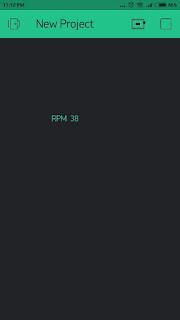Activity: Draft for the Report
This week i meet my Supervisor to ask and know what need to be included and correction in the report. What he want and don't. What need to be change. So he want to make change what changes that i make from FYP 1 to FYP 2.
The changes that was made are;
Chapter 1:
-Update the Abstract
Chapter 2:
-Read and rewrite back what different that have been made
Chapter 3:
-Change the hardware part. Write the updated hardware that have been use for example form ESP8266 to NodeMCU.
-Read and check back the block diagram, flowchart.
Chapter 4:
-Discuss the final product
-Discuss the overall result of the project
Chapter 5:
-Write conclusion and future recommendation needed for improvement
Wednesday, October 31, 2018
Sunday, October 28, 2018
WEEK 14 (FYP 2) INDUSTRIAL DAY
Activity: FYP 2 Presentation Day
This week is a presentation day for FYP 2. The presentation for FYP 2 had been held according to the details as below:
Date: 24/10/2018
Day: Wednesday
Time: 8:00AM - 12:00PM
Venue: Gemilang Hall
Students need to be at Gemilang Hall as early as 8:00 AM in order for us to set up the booth and register with the FYP committee. The process of assessing begin at 9:00 am where students are being assessed as the listed on the assessor's list provided by the committee. The list of assessor has been listed and posted by the FYP committee. So, my assessor for my FYP 2 are Naszariah Bt Mohd Noor and En Kamil from Radibems.
This week is a presentation day for FYP 2. The presentation for FYP 2 had been held according to the details as below:
Date: 24/10/2018
Day: Wednesday
Time: 8:00AM - 12:00PM
Venue: Gemilang Hall
Students need to be at Gemilang Hall as early as 8:00 AM in order for us to set up the booth and register with the FYP committee. The process of assessing begin at 9:00 am where students are being assessed as the listed on the assessor's list provided by the committee. The list of assessor has been listed and posted by the FYP committee. So, my assessor for my FYP 2 are Naszariah Bt Mohd Noor and En Kamil from Radibems.
The list name of the assessors
During the Presentation Day
The presentation can be considered went well. So the next step is to finish the progress report and the thesis. The last day for the submission date is on 23/11/2018 before 5PM. So the thesis must be complete before the due date.
Saturday, October 20, 2018
WEEK 13 (FYP 2)
Activity: Designing Poster for Presentation Day
This week we need to design the poster for the presentation and have all the result for the presentation day. The design for the poster must follow the template that have been briefing and explain.
The result for this project has been made. The respiration rate can be measured and the IoT has function as well. The buzzer ringing when the abnormal result displayed.
The poster;
This week we need to design the poster for the presentation and have all the result for the presentation day. The design for the poster must follow the template that have been briefing and explain.
The result for this project has been made. The respiration rate can be measured and the IoT has function as well. The buzzer ringing when the abnormal result displayed.
The poster;
The final design for the poster
Thursday, October 11, 2018
WEEK 12 (FYP 2) FINAL FYP2 BRIEFING
Activity: Briefing Week
This is the last briefing week for FYP 2. The last FYP 2 briefing is held as on the above details. The briefing is being given by the head of the FYP committee, Mdm Marwangi
Date: 10/10/2018
Venue: TTL 2
Time: 3:00PM - 5:00PM
The highlight of this briefing is as below:
1. Industry day
- Industry Day for degree student is on 24/10/201 starting from 8 am to 12 pm
- 2 assessor will assess the project
- The assessor comes from both/or Unikl lecturers and industry panel
2. Poster presentation
- Carry 40% from the whole weightage
- Need to follow the template given in the website
3. Project demonstration
- Be prepared with project demonstration
- Record a video of the project before the demonstration to avoid the reduction in marks
4. Submission of Progress Report
- Carry 20% mark
- Submission is whether blog or logbook depending on the Supervisor
- Date of submission is 23/11/2018
5. Submission of Final Report
- Carry 40% mark
- Need to submit both to Supervisor and the library
- In the form of the hardcover
- Template of the report is available in the fyp website
- Example of hardcover (Colour code - Dark Blue)
6. FYP 2 Claim
- Maximum RM500 per person
- Submit claim before the end of the semester
- Glued each of the receipts in different A4 paper
- Fill in the FYP claim form available in the FYP website
There are 2 weeks left before the project and poster presentation. We need to finalize the poster and the project so that we can everything is fine.
This is the last briefing week for FYP 2. The last FYP 2 briefing is held as on the above details. The briefing is being given by the head of the FYP committee, Mdm Marwangi
Date: 10/10/2018
Venue: TTL 2
Time: 3:00PM - 5:00PM
One of the slide on the last FYP 2 briefing
1. Industry day
- Industry Day for degree student is on 24/10/201 starting from 8 am to 12 pm
- 2 assessor will assess the project
- The assessor comes from both/or Unikl lecturers and industry panel
2. Poster presentation
- Carry 40% from the whole weightage
- Need to follow the template given in the website
3. Project demonstration
- Be prepared with project demonstration
- Record a video of the project before the demonstration to avoid the reduction in marks
4. Submission of Progress Report
- Carry 20% mark
- Submission is whether blog or logbook depending on the Supervisor
- Date of submission is 23/11/2018
5. Submission of Final Report
- Carry 40% mark
- Need to submit both to Supervisor and the library
- In the form of the hardcover
- Template of the report is available in the fyp website
- Example of hardcover (Colour code - Dark Blue)
6. FYP 2 Claim
- Maximum RM500 per person
- Submit claim before the end of the semester
- Glued each of the receipts in different A4 paper
- Fill in the FYP claim form available in the FYP website
There are 2 weeks left before the project and poster presentation. We need to finalize the poster and the project so that we can everything is fine.
Saturday, October 6, 2018
WEEK 11 (FYP 2)
After done with the measurement of respiration rate we proceed with IoT. This is important to transfer the data to the doctor. The module for this IoT was NodeMCU. NodeMCU act as IoT module was used to transfer the data that have recorded. Arduino Uno module did not use in this part because all the program from the Arduino has been transferred to the NodeMCU. To start using the NodeMCU, a program and a new project in a Blynk app been created. Each new project has the specific token number that must be set in the program. When the new project is creating, the Blynk app will send the specific token number to the email that makes the project can be connected to the selected specific WiFi. The token number was inserted in the program. NodeMCU has to know the WiFi credential by set the network name and password to make it function to transfer the data.
Token gets through E-mail when creating a new project.
ID number and password for the WiFi credential.
Result from the Blynk when the normal respiration rate per minutes was recorded.
Result from the Blynk when the abnormal respiration rate per minutes was recorded.
The coding used for the IoT was;
#define BLYNK_PRINT Serial
#include <ESP8266WiFi.h>
#include <BlynkSimpleEsp8266.h>
// You should get Auth Token in the Blynk App.
// Go to the Project Settings (nut icon).
char auth[] = "c484633147bc43a5b8189359ddeee344";
// Your WiFi credentials.
// Set password to "" for open networks.
char ssid[] = "PykaaHishan";
char pass[] = "pykaahishan96";
unsigned long prevRespTime = 0;
unsigned long currRespTime = 0;
respState currentRespState;
int movingAvgRespRate = 0;
void setup()
{
// Debug console
Serial.begin(9600);
Blynk.begin(auth, ssid, pass);
// You can also specify server:
//Blynk.begin(auth, ssid, pass, "blynk-cloud.com", 80);
//Blynk.begin(auth, ssid, pass, IPAddress(192,168,1,100), 8080);
}
void loop()
{
Blynk.run();
int sensorValue = analogRead(A0);
if (sensorValue > 510 && currentRespState == Exhaling)
{
currentRespState = Inhaling;
prevRespTime = currRespTime; // save time from last cycle
currRespTime = millis();
float period_respiration = currRespTime - prevRespTime;
float breathrate = 60000 / period_respiration;
Serial.print("Inhaling \tRespirations per minute: ");
Serial.println(breathrate);
if (breathrate>1 && breathrate<9)
{
digitalWrite(9,HIGH);
delay(2000);
digitalWrite(9,LOW);
delay(200);
}
if (breathrate>60 && breathrate<100)
{
digitalWrite(9,HIGH);
delay(1000);
digitalWrite(9,LOW);
delay(200);
}
else if (breathrate>101 && breathrate<500 )
{
digitalWrite(9,HIGH);
delay(500);
digitalWrite(9,LOW);
delay(200);
}
else
{
digitalWrite(9,LOW);
}
}
else if (currentRespState == Inhaling && sensorValue < 490)
{
currentRespState = Exhaling;
Serial.println("Exhaling");
}
Serial.println(sensorValue);
Blynk.virtualWrite(V5,breathrate);
}
Subscribe to:
Comments (Atom)